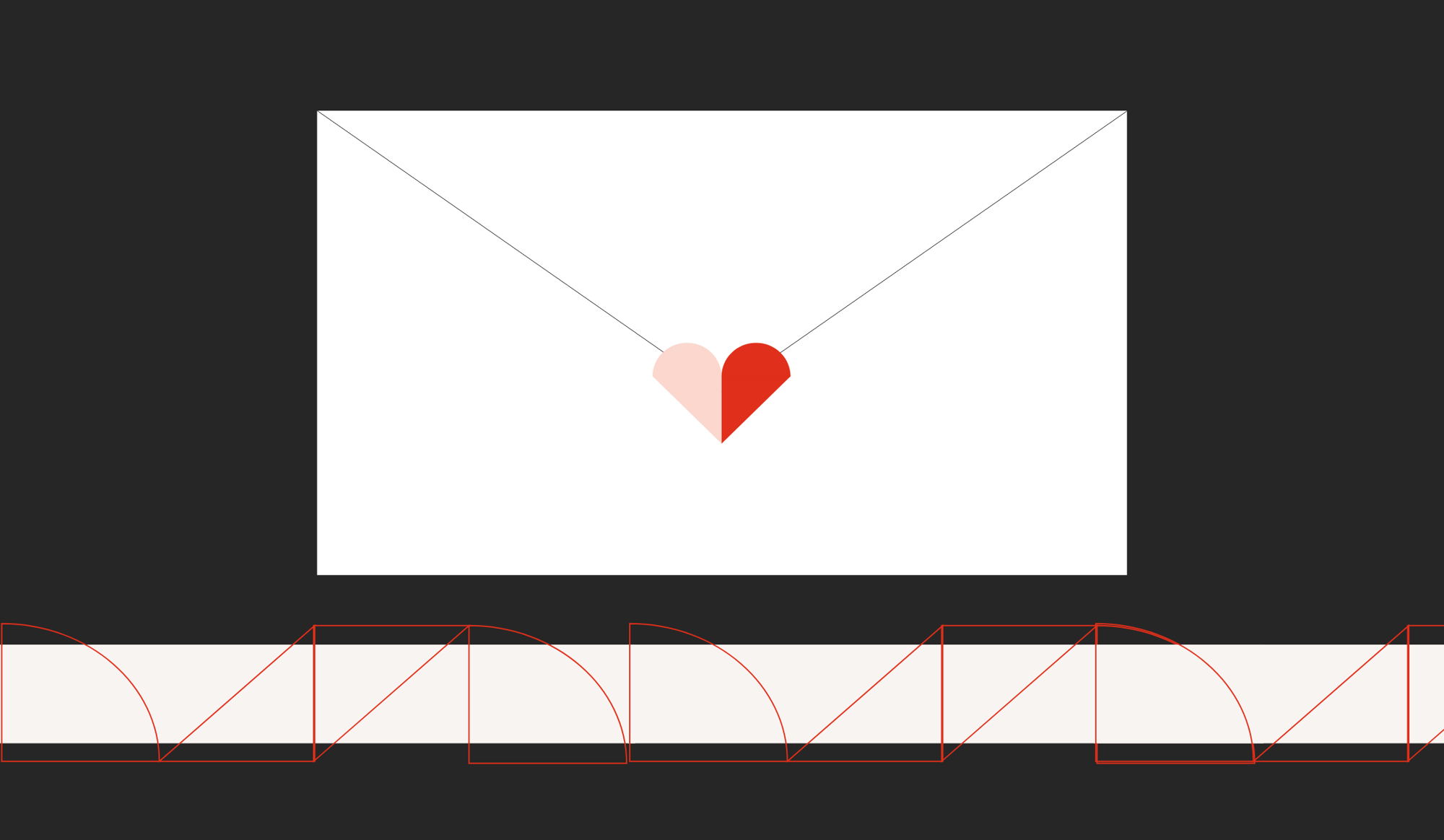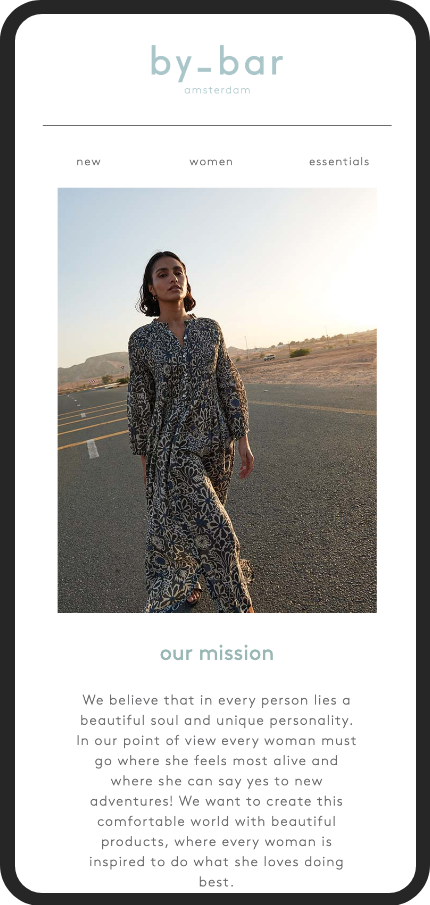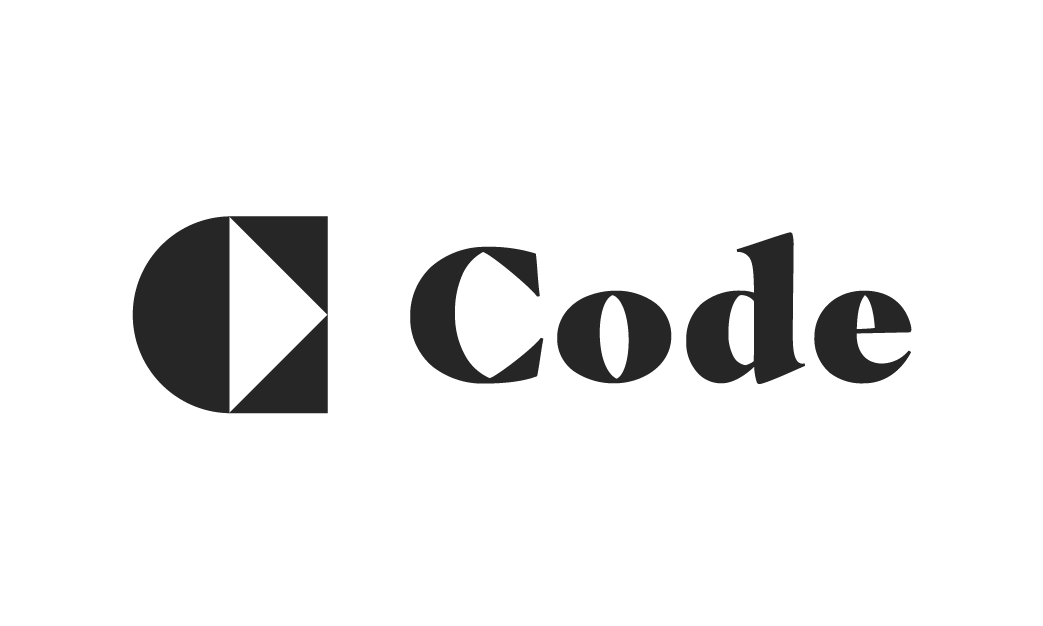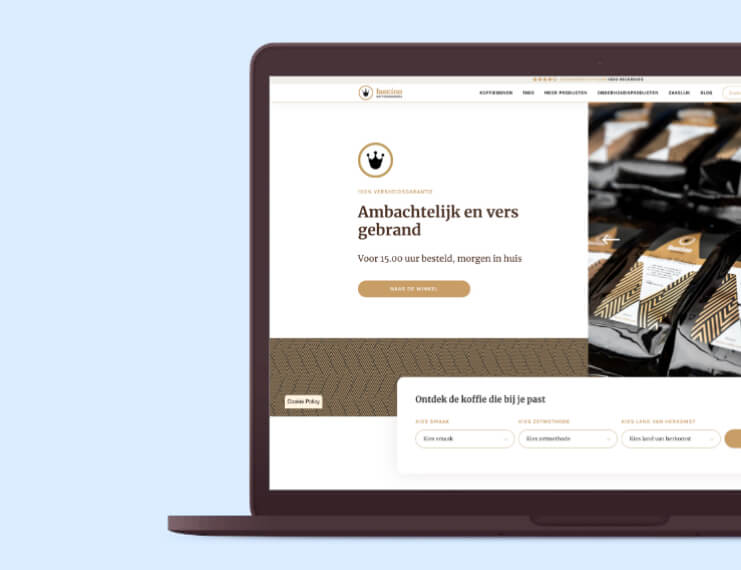Welcome Series tips
Code’s Email tip #1
If you are emailing a subscriber or customer, never have more than one message or CTA per email. Multiple topics will only confuse customers and force them to spend much longer on your email than they originally intended. Attention spans online are short, especially if people don’t know you yet. So if you’re sending them a discount code, only talk about that. Don’t add any brand indoctrination, for instance: that’s a different topic, so you use a different email for that. The exception to the rule are one-off email campaigns to already onboarded subscribers: here you have room to add multiple CTA’s.
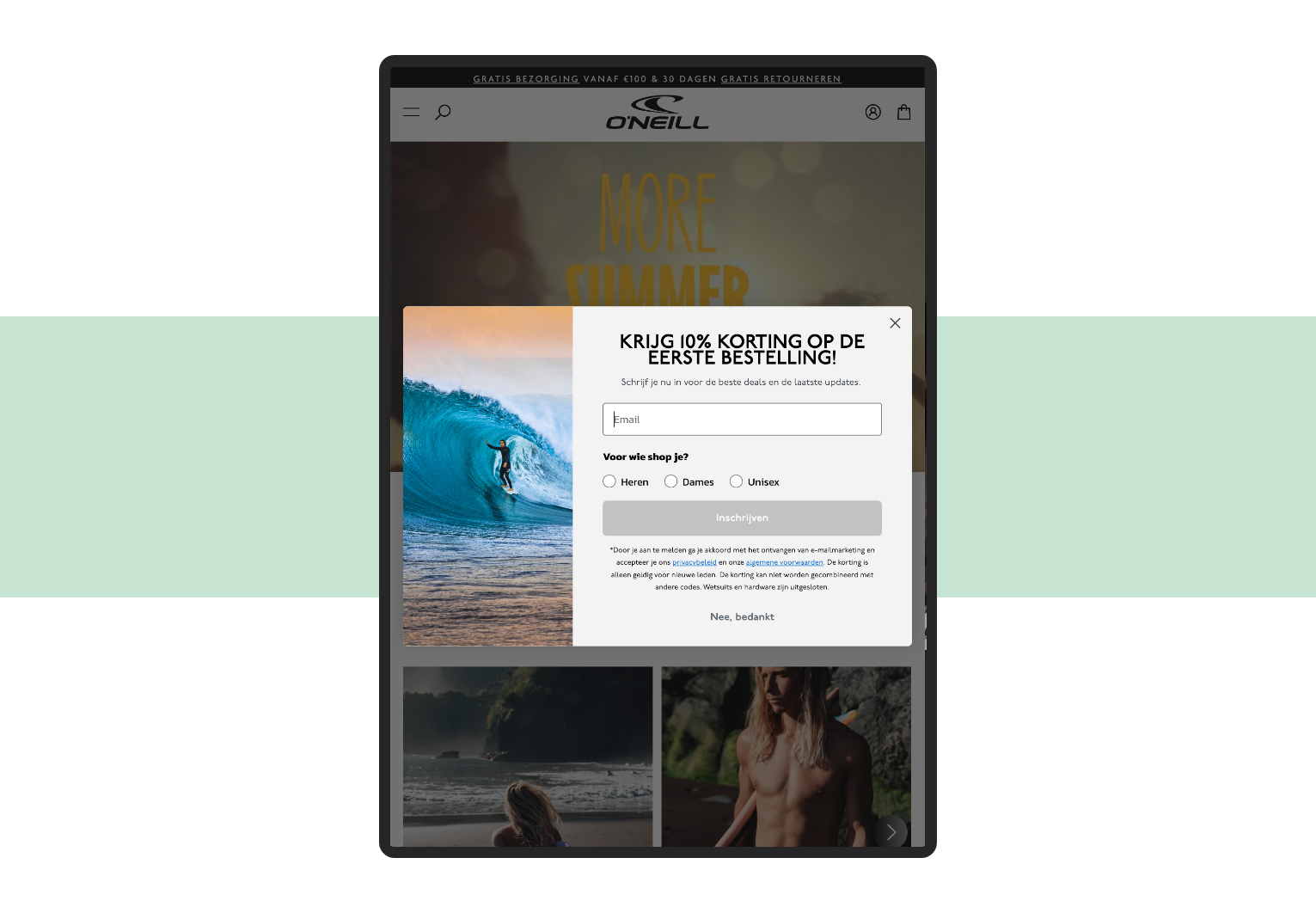
Code’s Email tip #2
When you start building emails and flows, start with the content blocks you will use in every email: header, footer, opening greeting, and disclaimer. Ideally, your ESP (Email Service Provider) will offer the option of having all flows automatically copy any adjustment you make to these basic blocks in a single email. This is particularly relevant when you temporarily want to add a BFCM banner to all your flows, for instance. Klaviyo has this option -which is only one of the many reasons why we’re very happy with it.
Code’s Email tip #3
Kicking off your emails with a personalized greeting is always a nice touch, so have your ESP automate this when you can. Depending on your brand, you can go for an informal ‘Hi there, Jack!’ or a more formal ‘Dear Mr. Cavendish-Scott-Bentinck’. Sometimes subscribers don’t give you their surname. In that case, it’s a good idea to have a generic fall-back option like ‘Hey garden- lover!’ that fits your brand. Also: make sure your ESP automatically capitalizes names, because some subscribers won’t.
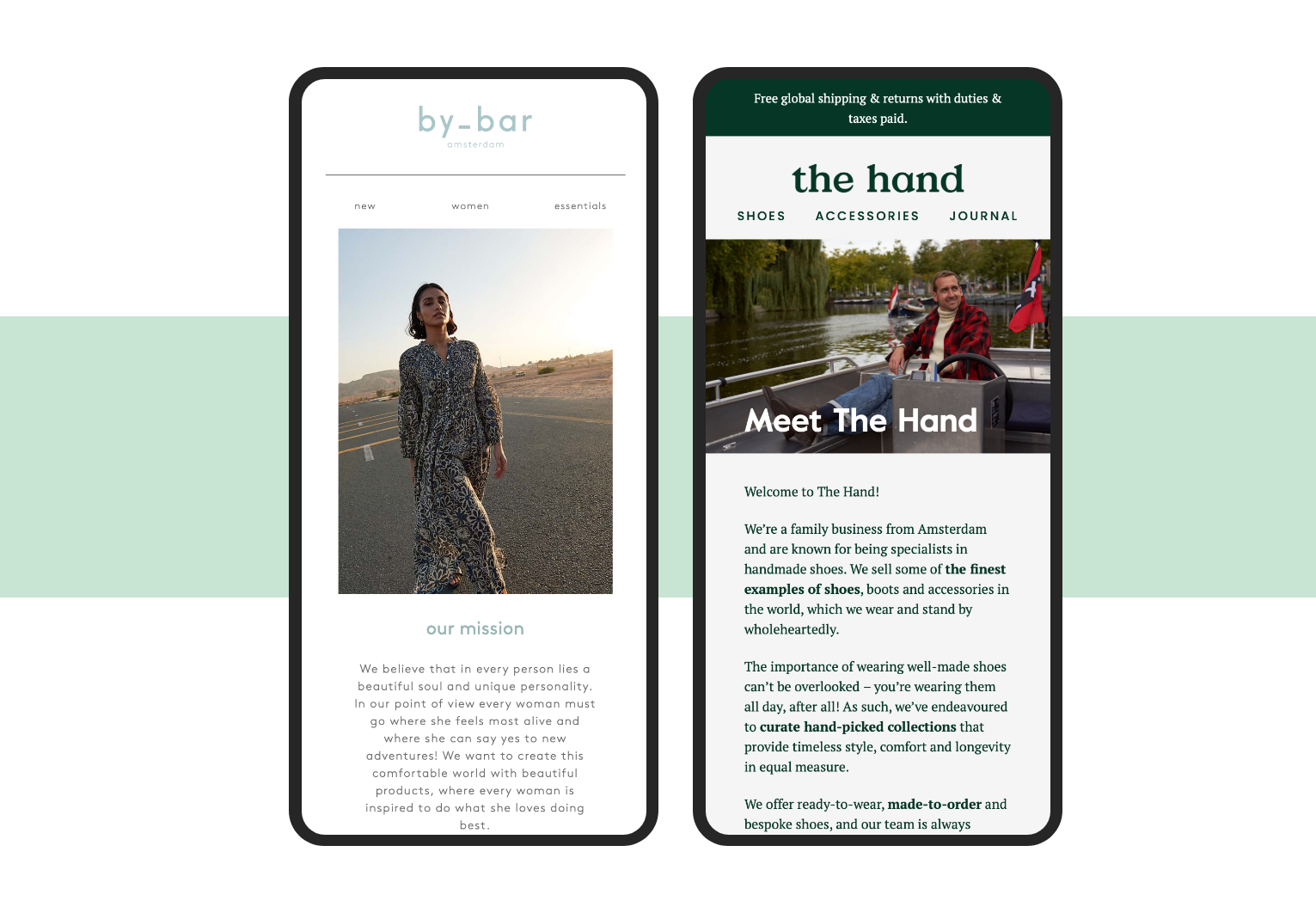
Code’s Email tip #4
Give every new subscriber a unique discount code! If you don’t, your discount codes will end up on sites like coupons.com, and you obviously don’t want that... Check if your email automation software has this feature of sending out unique codes. Klaviyo has!
Code’s Email tip #5
Add a personalized product feed to your emails wherever it is relevant, and especially in emails optimized for sales - as opposed to giving information. Personalization is important, because it yields much better results. So don’t show the subscriber random products - have your ESP add the products that your subscriber has already shown an interest in. If there is no data available, showing your bestsellers is a last resort.
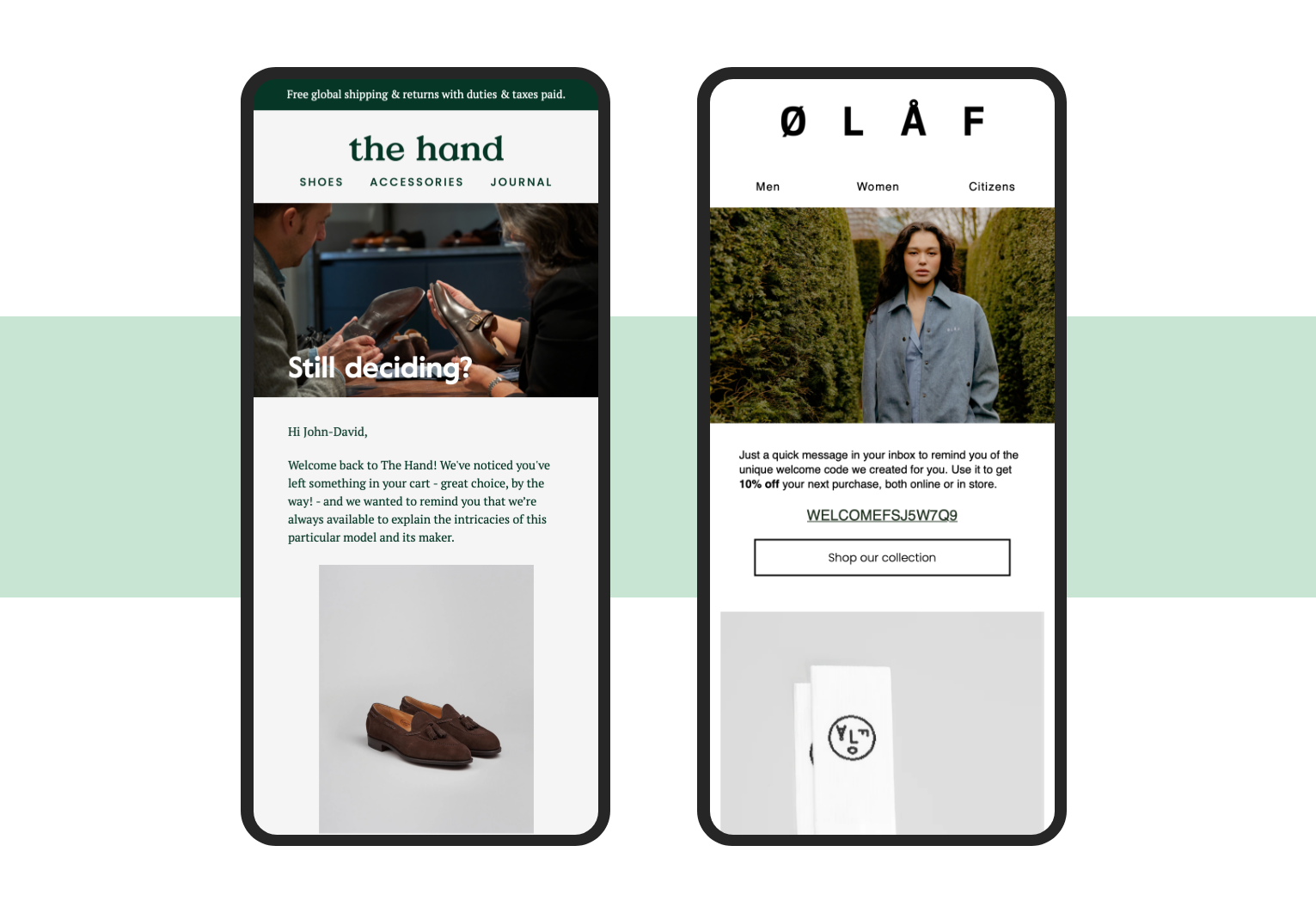
Code’s Email tip #6
Timing is something you should always do some split tests on: the intervals between the emails in a flow, the best time of day to inform, and the best time of day if a specific action is required from a subscriber. For new clients, at Code we usually start sending emails at the day and time of the week when a client’s online store has the most traffic. This seems to be a time when your brand is on people’s minds. From there we start testing to see if we can optimize it further. In our experience 08:30 AM (when people are commuting) and 11:30 AM (just before lunch) are good moments on weekdays, especially for emails where we ask subscribers for information.
Code’s Email tip #7
When you ask customers for their data, make sure you ask for things that are relevant. We cannot stress this enough: never ask customers for information you aren't going to use. For one thing, because too many fields are a turn-off. But even more importantly: you need to be very clear that you will use your customers’ information to better personalize your service, and nothing else.
Code’s Email tip #8
Every once in a while you might send out a data gathering campaign, where you ask people to fill out any missing data in their profile. Consider offering subscribers an incentive (through your loyalty program for instance) in return for their help - that way you not only boost your data, but potentially also your revenue.
Code’s Email tip #9
Asking your subscribers what product categories and collections they are interested in can make a huge difference in personalizing the products you show them in your emails. Simply knowing whether they look for men’s or women’s attire, for example, has a gigantic impact on conversion. Some clients saw a 10% increase in the placed-order-rate of an email when they did this!
Code’s Email tip #10
At Code we did a lot of split testing on the 'Your discount code is about to expire' email. When to send it, what header image to use, what button colour: you name it, we A/B-tested the hell out of it. A word of advice on testing: make sure to test only one feature at a time! Sounds like a no-brainer, but it’s crucial if you want to know the exact reason for one email performing better than another. Also, don’t jump to conclusions based on a too small sample: for every test round, send out the email at least a thousand times before you decide on the next step.
Abandoned checkout recovery tips
Code’s Email tip #11
Adjust the time before you send an abandoned checkout reminder to your product price. People buying a bike probably need time to think through their (rather big) purchase, so make sure your email arrives not too fast after they left your site (2-4 hours later). When they abandoned two packs of coffee you don’t need to wait that long.
Code’s Email tip #12
If you want to get customers back to their abandoned checkout offer them a discount/free shipping. Free shipping is a fixed sum and is quite neutral, but if you offer a discount on products you have to decide what suits your brand and product best: a percentage or a fixed sum? Intuitively, a fixed amount is a better fit for luxury products, and a percentage for the not-so-exclusive products.
Code’s Email tip #13
For some brands the classic abandoned checkout emails don’t work. This is often the case with brands selling products that need to be experienced first- hand, like mattresses and bikes. Hence, getting people to visit these brands’ brick-and-mortar stores is key. In those cases, make the second email in the abandoned checkout flow all about inviting customers to book an appointment: to test-drive a bike or to test-sleep a mattress in one of their stores.
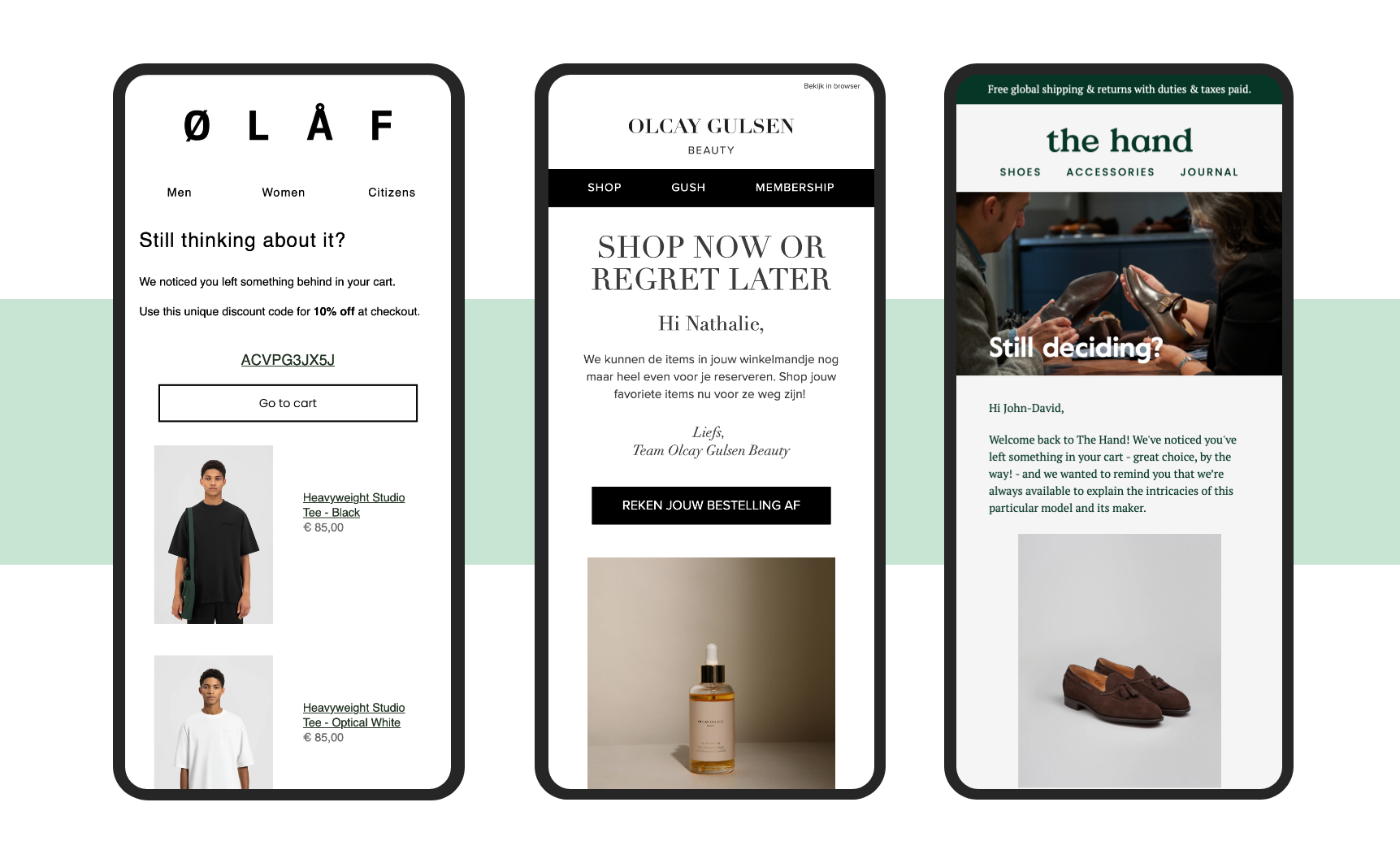
Abandoned cart recovery tip
Code’s Email tip #14
Having all these different email flows sometimes causes them to overlap in a way that can be confusing to the customer. As a general rule, a customer should be in only one email flow at a time, unless there is a very good reason to break this rule. That’s where excluding certain segments of your audience comes in handy. You have to do this manually most of the time, since you want to have full control here and automated email software cannot always take care of it for you the way you want it to. For the abandoned cart flow, for instance, make sure you exclude people who were in this flow in the last seven days, so you don’t spam them with abandoned-cart-reminders. Also exclude people who are already in the abandoned- checkout-flow, since that might confuse them.
Back in stock reminder tip
Code’s Email tip #15
In terms of timing, you might have to set limits to how many people receive a back-in-stock notification. If the waiting list is really quite long, it is a good idea to send your back-in-stock reminders in smaller batches, on a first-come- first-served basis, to prevent disappointment. For example: send the first batch when there are more than x items in stock, then send 5 emails per unit per item per hour. If you’re lucky, your email software can automate this for you. Klaviyo can!
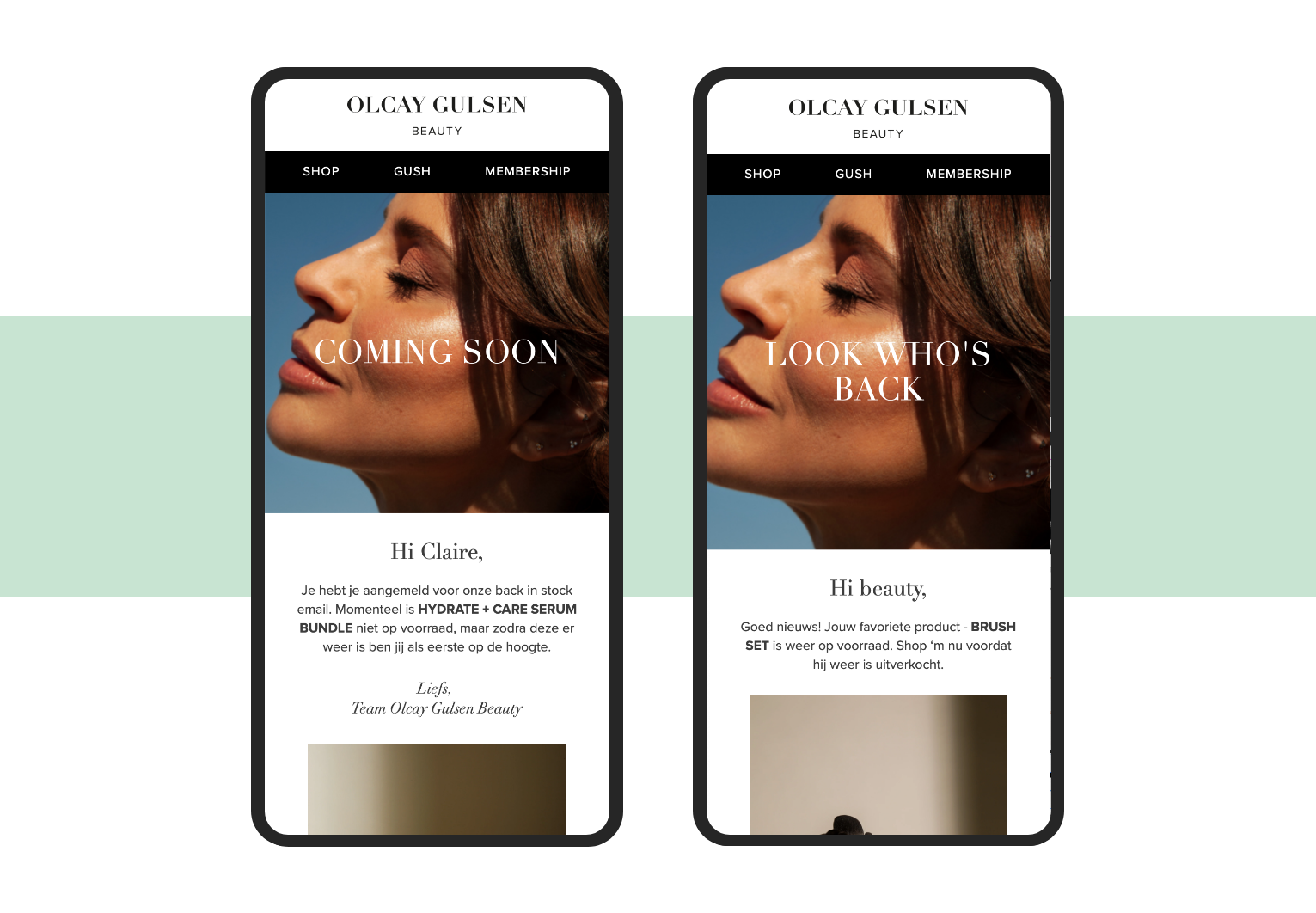
Code’s Email tip #16
Another note on timing: Try to schedule your emails to be delivered at a time when yours is the only email arriving in people’s inboxes. Many brands used to send their emails on the hour, but switched to a quarter past or a quarter to for this reason. Hence, these days an even more random time is needed. Especially if you send emails at a time when the subscriber is behind a screen getting notifications, this makes your message stand apart from the competition. Really useful for Black Friday!
Reviews and User Generated Content tips
Code’s Email tip #17
Review tools like Reviews.io and Judge.Me enable you to use customer reviews in your email flows. Besides those review tools we highly recommend, Klaviyo now has his own Klaviyo Reviews tool as well. This is very valuable content for marketing emails: in an abandoned checkout reminder for instance, you can add the average rating of the product that was left in the checkout to offer the hesitant customer a bit of social proof. We get it, lots of choices on this part but we are ready to help you choose the best reviews setup for your brand.
Code’s Email tip #18
If your review tool allows it (Reviews.io and Judge.Me do), you can have customers add photos and videos to their review - incredibly effective in converting potential customers! To encourage customers to add visuals to their review, you might consider rewarding them with a few extra loyalty points. Many review tools and apps also support User Generated Content from Instagram. This enables you to drop images tagged with #yourbrandname into your marketing emails: very effective social proof!

Subscriptions tip
Code’s Email tip #19
If you fill an email message with lots of order information, you can put in a request with Klaviyo to see it as a transactional email. We did that for the Kabrita subscription updates, because it has the advantage that you can also send it to customers who didn’t subscribe to your email marketing, or unsubscribed from it in the past. Klaviyo is careful with allowing this because they are determined to keep your account healthy and not have your emails seen as spam, but if you make a good case they will help you out.

List clean up tip
Code’s Email tip #20
At Code we often have a little clean up, where we remove inactive customers from our clients’ email lists. We send them a so-called sunset series, asking if they still want to receive emails from a brand, and if we don’t get a positive reaction we remove the address from the list. Our clients often have to get used to this a bit, because in many cases they have patiently gathered these email addresses over years of time, and it feels as if they’re throwing away a valuable asset. But trust us, it’s rewarded in various ways: your lists are shorter, which lowers costs; open- and clickthrough rates will increase because all the inactive recipients are cut out, which convinces Google to not mark your emails as spam as quickly; and your revenue from email marketing will increase.
Ads tip
Code’s Email tip #21
Klaviyo not only works wonderfully well with Facebook but also with other platforms, such as Google Ads. Here too, you can push through specific segments from your email list to Google. This is super-powerful: it helps you target a pre-defined audience and allows you to set up a flow that complements where they are in their Customer Journey. You can exclude recent buyers, for instance: they are clearly already interested in your brand, so save your expensive ad for new visitors, or for the people who started a checkout but didn’t finish it. Highly recommended!
The perks of Automated Email Marketing
In the current scenario, it is more crucial than ever to retain existing customers. Email marketing stands out as the most effective approach to achieve this goal. At Code, we witness the remarkable impact of email campaigns on our clients' online stores on a daily basis. Implementing email marketing not only helps maintain customer loyalty but also serves as a valuable tool to maximize the effectiveness of the necessary online ads for attracting new customers. By strategically following up online advertisements with a well-crafted series of emails, guiding new visitors towards their first purchase, you can ensure optimal results from your costly ad campaigns.
We would love to team up with you to achieve 25-50% revenue from Email Marketing for your brand. Take a look at our Klaviyo servicepage for more information or fill out our contact form and we'll get back to you within 24 hours.
Or download our Email Marketing Inspiration Book for more information!