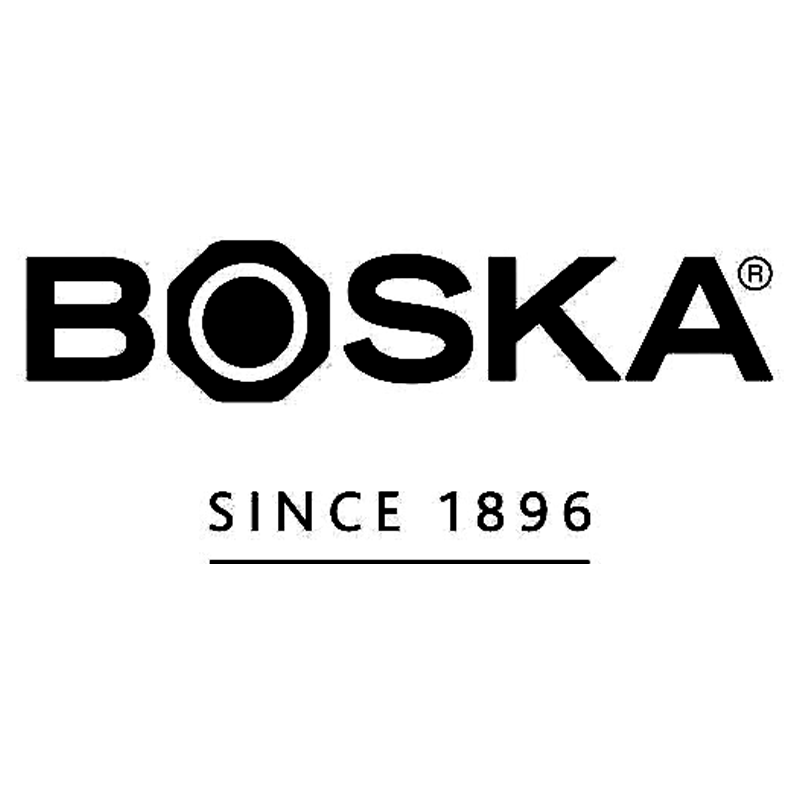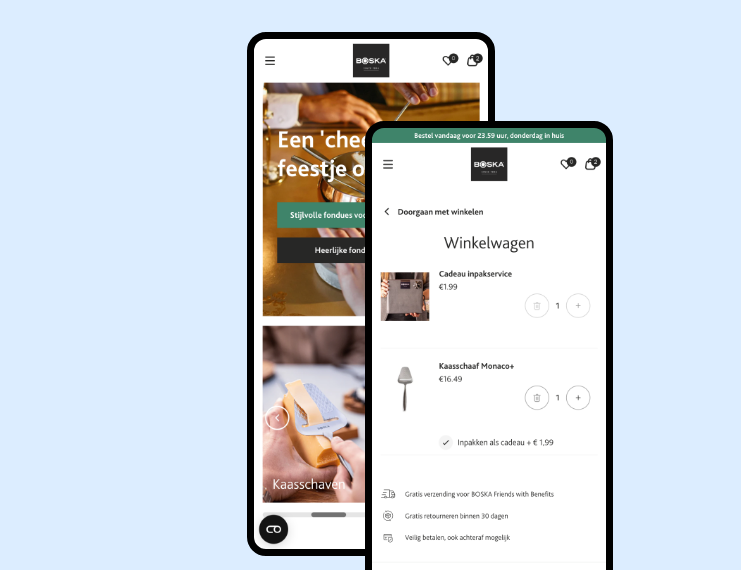The new offline: hybrid shopping
According to Shopify’s 2023 Commerce Trends Report, it’s precisely because of the lockdowns and restrictions of the pandemic that customers now crave a physical space and a personal approach to connect with your brand. At the same time, they have gotten used to the speed and ease of online shopping - and expect the same from your physical store.
What is more, today’s consumers think nothing of jumping between channels. They see something they like in your brick-and-mortar store, don’t buy it, regret that decision as soon as they get home and then decide to order it in your webshop, quickly before dinner starts. Spotting additional colours in the webshop, they add the same item in a different colour to their cart. Receiving the order the next day they keep one colour, intend to return the other in-store, and while there decide to exchange it for another item they like.
To cater to these emerging expectations and shopping habits, your offline store needs to blend seamlessly with your online store. How do you achieve that? By using Shopify POS: Shopify’s own point-of-sale app that integrates your physical sales channels with the rest of your business.
What is Shopify POS?
A point-of-sale app is an app you install on any mobile device (usually a tablet, but a smartphone works fine too) with which you can receive and manage payments in person. It can handle many payment methods, including cash, depending on the hardware you connect (usually a payment terminal, sometimes also a cash drawer).
POS systems are currently widely used in restaurants and cafes. In recent years, platforms like Shopify have also embraced POS systems and invested a lot in optimising them for e-commerce brands with an offline presence. The result is Shopify POS: a sophisticated POS with all the extreme user friendliness that Shopify is known for.
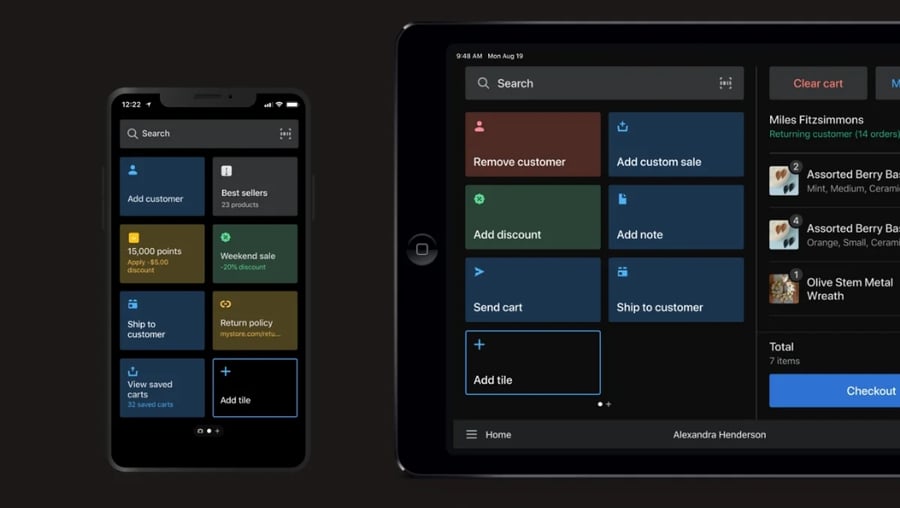
The advantages of Shopify POS
The big plus of Shopify’s POS app is that it connects your physical outlet to your online store and centralises your data across sales channels. This way, your offline outlet becomes just another sales channel and all activity there is logged in your Shopify account. This has several advantages:
- Your inventory is synchronised between your online and offline stores, so you always know what you have in stock, and where it is located. You can monitor stock levels for up to 1000 locations, depending on your Shopify plan.
- Client data is synchronised across channels as well. This means you can register customers when they buy in-store so you don’t lose sight of them, or easily access a customer’s existing account - to add loyalty points for a purchase they made in person, for instance, or manage an in-store return.
- The app makes it easy to access your bestsellers, discounts, and often-used features such as emailing a receipt, to ensure a smooth in-house experience.
- Omnichannel shopping becomes very easy. Allow customers to order in-store and have it delivered to their home (or the other way around, which was very popular during COVID: order and pay online and pick up in-store), have them exchange an online order in your pop-up store, save their in-store cart for them, or allow them to return an item by mail that they bought in-store.
- Data reporting through sales reports, cash(flow) tracking, product reports and more across all points of sale that will help you understand trends within your business and adapt.
And there is more: find detailed information on all Shopify POS features here, and information on the latest updates to POS here.
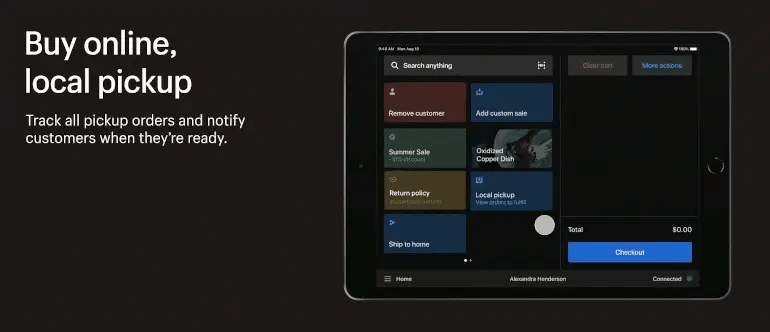
What does Shopify POS cost?
Shopify POS comes in two flavours: Lite and Pro. POS Lite is free for all Shopify users and gives you the basics for selling in person. It is optimised for merchants who occasionally sell products at markets, in pop-up stores and at events, allowing them to register new customers, send receipts by email, manage returns, offer discounts and get useful business insights via specialised reports. Depending on your brand, Lite can accommodate up to 4 physical outlets.
POS Pro is free for Shopify Plus users and packs a bit more punch. For non-Plus-users, Shopify POS Pro comes at a fee of $89 a month. POS Pro is what you need when your brand has up to 50 (international) physical stores, with hired staff. POS Pro allows you to set up an unlimited number of staff accounts, each with different permissions. It also enables in-store pickup of online orders, product exchanges as well as returns, more customization options for your receipts than Lite offers, integration with apps like LoyaltyLion (you can even couple it to a physical loyalty card), and much more.
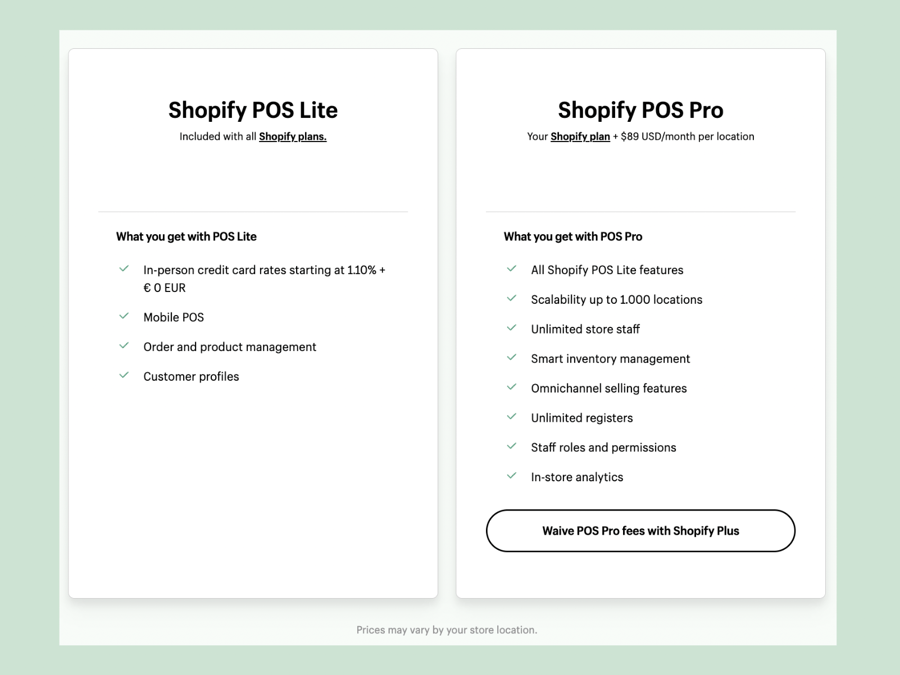
How to set up Shopify POS for your store
Setting up Shopify POS is easy. You will need some hardware which you can buy either with Shopify or with another party of your choice:
- A card reader/payment terminal (or several, depending on your outlet)
- A relatively recent mobile device (or several) to install the Shopify POS app on (note that the app doesn’t work on a laptop or desktop!)
- Optional: a barcode scanner for easy registration of products (choose the one Shopify recommends)
- Optional: a cash drawer, to safely accept cash payments
- Optional: a printer for receipts (mind you: 1 for each POS!)
Next, you simply install the POS app on your mobile device, and it will take you through the rest of the setup. The app will automatically sync your product catalogue, customer accounts, any discounts and gift cards you set up, and anything else you need.
N.B.: In the future, setting up your POS system might become even easier when POS Go is rolled out in Europe. POS Go is a handheld device with POS installed that combines the functions of a card reader and a mobile phone.
Interested? Plan a Shopify POS demo with Code
Want to invest in a physical space where customers can connect to your brand in person? Code helped brands like PADELSTORE.com and Douxe set up Shopify POS and we are happy to help you go offline as well ;) We’ll set up your chain of brick-and-mortar stores, integrate your POS with any other systems you use, build custom functionality where you need it, and offer you our expertise on selling on location.
Fill out our contact form to schedule an appointment for a live POS demo. See you soon!