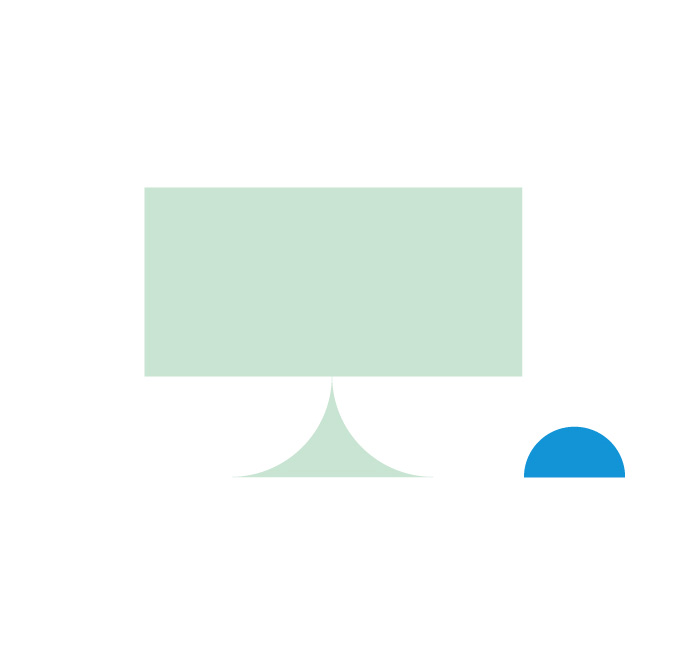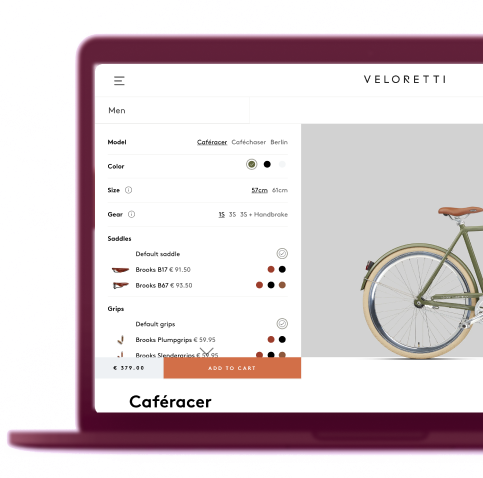2. When will you upgrade?
Preferably before the updates stop, obviously, but not so early on that you'll have to wait for bugfixes, important plugins and connectors that aren't available yet. Magento 2 is still in its infancy: it has yet to become a fullgrown, stable, dependable platform. So upgrade later rather than sooner.
Owner of coffee roaster company Fascino switched to Magento 2 to try it out: “On Magento 1 we didn’t have trouble. When its end of life was announced we asked around for some advice and decided to stick with our developer agency and switch to Magento 2. From the get-go, we had all kinds of issues: many features that worked fine in Magento 1 weren’t (yet) available in Magento 2, during the relaunch the new webshop crashed within an hour (a real hell for us!), and with every security update, release or patch a lot of things had to be adapted. In the 18 months, we ran on Magento 2, the platform cost us way too much money.”
→ Read more about Fascino's migration from Magento to Shopify Plus
Still, this will make for a tight planning: how much time will the migration take, and when do you feel that Magento is stable enough to risk the switch? But also: do you at all feel like fretting about this constantly? Sounds like a lot of stress. So the inevitable third question will be:
3. Couldn’t you find something better?
You have to migrate anyway, so you might as well migrate to a platform that offers a little more stability than Magento 2.x. What options would you have in that case? Depends on your situation and wishes, really.
4. Would you like open source- or licensed software?
When it comes to webshop-software there is a clear divide between free, self-hosted open source software (such as Magento and WooCommerce) and paid, cloud-hosted licensed software (such as Lightspeed and Shopify).
Open source is a good choice if you have a complex webshop with lots of custom solutions. In that case it's useful to have full control over your website, and the option to extend and tweak it whichever way you need. In practice these are the bigger webshops with large revenues. They usually have enough budget to leave their site's technical management to developers, or to put a specialized team on it.
Tech-savvy webshop owners will also tend towards open source. If your programming skills are up to date, you will feel quite restricted by licensed software. Of course you could view this as a challenge: at CODE we love to push the boundaries of Shopify!
If you have a tight budget, don't feel like figuring out complicated new webshop software, or if you don't want to be dependent on developers all the time, licensed software is a better option for you. This type of platforms is a lot more user friendly and will save you a bunch of time and technical hassle. At a price, of course, but it's worth it. And if you compare the overall cost you'll see that in most cases licensed software is cheaper than open source: those monthly license fees are dwarfed by the hourly rate of a developer (and all the equally costly hours you might spend on arranging hosting and troubleshooting etc.)
Read up on options and test
If you've made your choice between open source and licensed software, it is a matter of comparing several platforms. Read up on available options online, make a shortlist, and then try out one or two platforms. With licensed software you usually have the option to open a free demo account. With open source platforms you need hosting to install the software (which you already have if your webshop currently runs on Magento 1.x).
For open source alternatives you can have a look at WooCommerce, an e-commerce plugin for WordPress that is used by many existing webshops. Since recently they took over Magento's position as market leader. WordPress is one of the most widely used webplatforms in the world, with thousands of plugins, themes and extensions and a very active community. Because so many sites run on WordPress and WooCommerce, you can find a lot of information and tutorials about it online. This advantage comes with a drawback, though: WordPress sites frequently suffer from cyber attacks, precisely because so many sites use it. It's advisable to take extra care of security with WordPress/WooCommerce sites.
In terms of licensed software there's a lot to choose from, but it's not all equally good. Prices also differ widely. At CODE we're big fans of Shopify, obviously, but direct competitor Lightspeed is not at all bad either! Both platforms offer a high quality service that allows you to quickly build a professional-looking webshop, according to the latest standards concerning technology and SEO.
As with open source, it's a good idea to read up on the various options (read this overview for example – in Dutch), and test things out with a trial account. While reading up, do pay attention to publication dates! Developments go fast in the world of e-commerce software, and for that reason many online articles are out of date. This is especially unfair for Shopify, because until recently this platform wasn't adapted to the Dutch market. That problem is now solved with the arrival of a few crucial connectors.
Give us a ring!
Of course, you could always give us a ring or send an email to receive a completely biased story about why Shopify absolutely is the platform of your dreams! We're looking forward to your call ;)
.webp?width=1000&name=_B3A1252%20(1).webp)